Author: Keith
-
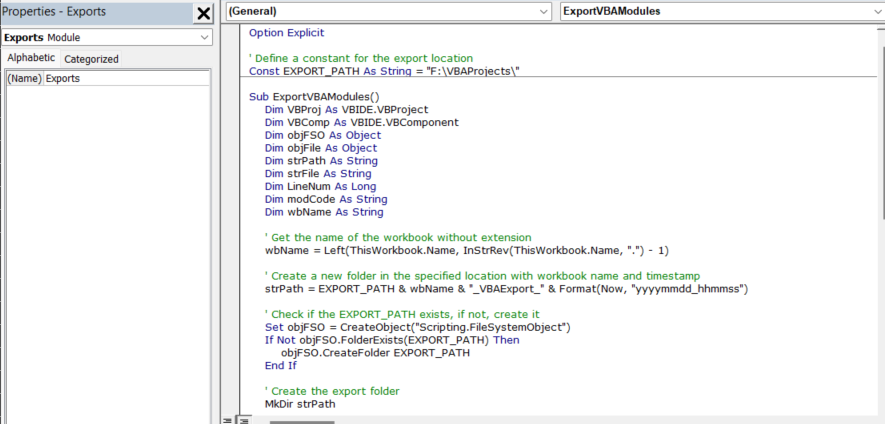
Export VBA Modules for Version Control updated September 2024
Add a Module in your VBA Project. Name it “Exports” and paste the following code into the module in its entirety. When your project is ready for export (and subsequent version control), click on the “Macros” button in the Developer ribbon, select “ExportVBAModules” and click “Run.” Option Explicit ‘ Define a constant for the export…
-
CompressPageRanges
Function CompressPageRanges(ByVal pageList As String) As String Dim pages() As String Dim i As Long Dim result As String Dim startPage As Long Dim endPage As Long pages = Split(pageList, “,”) For i = 0 To UBound(pages) If startPage = 0 Then startPage = CLng(pages(i)) endPage = startPage ElseIf CLng(pages(i)) = endPage + 1 Then…
-
IsCellHighlighted
Function IsCellHighlighted(cell As Range) As Boolean IsCellHighlighted = (cell.Interior.ColorIndex <> xlNone)End Function
-
Update Access VBA Saved Imports Exports: A Step-by-Step Guide
Updating Access VBA saved imports exports is essential when dealing with external data sources. This step-by-step guide will show you how to update Access VBA saved imports exports by dynamically changing the file path within your import/export specifications. In this article, we’ll walk through a powerful VBA script that allows you to update Access VBA…
-
Why Use VBA in Excel?
Excel VBA, or Visual Basic for Applications, is a programming language that allows developers to automate tasks and build applications within the Excel environment. Utilizing Excel VBA can dramatically improve your productivity and increase your Excel skillset, as well as provide you with the opportunity to create customized macros for your business’ specific needs. Here…
-
Why Object-Oriented VBA?
“Object-oriented programming is an essential concept in modern software engineering that encapsulates data and functionality within a single entity called an object. Microsoft’s Visual Basic for Applications (VBA) is a popular programming language used in creating software for Microsoft Office applications like Excel and PowerPoint. Although VBA has its roots in traditional procedural programming, it…
-
The Importance of Visual Basic for Applications (VBA)
Visual Basic for Applications (VBA) is a programming language that is used to automate tasks in Microsoft Office applications, including Excel, Word, and PowerPoint. VBA allows users to create customized macros, automate repetitive tasks, and interface with external software, making it an essential part of many businesses’ software workflows. In this blog post, we’ll discuss…
-
Laptop Deals
MacBook Pro SAVE HUNDREDS on Renewed/Reconditioned models that are in PERFECT CONDITION
-
ReturnName
Function ReturnName(ByVal num As Integer) As String ReturnName = Split(Cells(, num).Address, “$”)(1) End Function
-
DeleteInitialColumnsFromWorksheet
Note: This function depends on ReturnName Sub DeleteInitialColumnsFromWorksheet( _ ws As Worksheet, _ NumberOfColumns As Integer _ ) With ws .Columns( _ ReturnName( _ 1 _ ) & _ “:” & _ ReturnName( _ NumberOfColumns _ ) _ ).Delete _ Shift:=xlToLeft End With End Sub